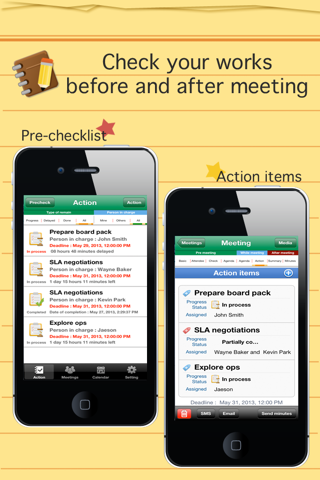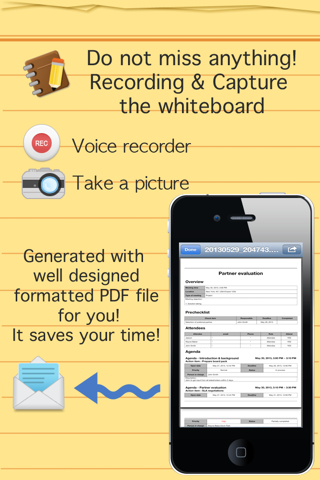Smart meeting minutes multi sync - Schedule & action item check list
Well organized meeting logger - Prepare, note everything (with Photo,Audio recording) and generate meeting minutes into PDF file.
Nowadays,all the people are very busy and a lot of things to remember.
Especially in business meetings.
Have you ever experienced that all the things have gone and disappeared from your memory after very import meeting?
Have you ever spent a lot of amount of time to check who will attend the meeting or what is the subject of the meeting or when/where is the meeting held or what should I check or preare for the meeting?
Furthermore,we would encounter ambiguous situations like that who was in charge certain action items or when the action items should be completed after meeting.
How long took the time when you writing meeting minutes after meeting.
Wasnt it take very much time?
The smart minutes can help you all the things.
You can manage all the things happened while pre-meeting and post-meeting.
Also it uses iCloud feature, so you can manage all the meeting task in one application.
The meeting task information is automatically send to all the iCloud associated devices,
so you can manage and view all the information with this awesome app.
The "Smart minutes" is the most efficient with the following procedures.
1.Pre-Meetings.
- Overview : Input meeting title, purpose, hold the date, time, place.
The schedule can be added in conjunction with the iOS calendar.
- Attendee
Select people who shoud be attend certain meeting.
(From contacts, VIPs....)
The attendess who often choose can be added VIPs list.
- A meeting invitation
Sends a meeting invitation through SMS or email.
- Pre-check
Manage checklist before meeing.
You can assign person in charge from attendees or contacts.
You can managed precheck item if it has done or in progress after assign person in charge.
- Agenda(Before meeting)
Manage schedule each session.
2 Meetings
- Agenda(While meeting)
You can record of voice.
You can attach photos.
The photos are attatched to meeting minutes when making minutes.
- Summary of the meeting
- Action Item (action items)
When certain action item is occured, you can manage action items.
The persons in charge can assigned.
The action items could be seen on the ToDo screen.
3 After meeting
You can make meeting minutes into PDF.
Just one tap.
You can view all the things associated certain meeting.
Also you can send meeting minutes(PDF) via email.
4 ToDo management
Pre-checklist and Action items are shown on the ToDo sceen.
You can check what the items are done, in progress or delayed.
5 Calendar
It supports calendar style.
You can view all the meetings month by month.
6 synchronization using iCloud features.
From one app to multiple devices.
7 Other convenient features
- Favorite meeting place
- VIPs list
- Default category and manage.